Advertisements
Cookies are the small piece of data stored on the system by websites. Website uses this data to identify the users and their login sessions. By default Google chrome does not allow users to edit and change the cookies. But there is an extension in Google Chrome store that allows users to edit cookies.
"Edit This Cookie" is a nice extesnion that allows users to add a new cookie and edit existing cookes added by any website. Go to Google Chrome store and install "Edit This Cookie" in the chrome browser.
After installation, It will add a cookie icon in the omni bar from there you can edit and see cookies. Open the website and then click on this icon. It will pop a new dialog and show the cookies added by the website. If you want to change the cookies, edit it and then save changes.
These are the main things which you can do this with this extension
- Delete any cookie
- Edit any cookie
- Add a new cookie
- Search a cookie
- Protect a cookie (read-only)
- Block cookies (cookie filter)
- Export cookies in JSON, Netscape cookie file (perfect for wget and curl), Perl::LPW
- Import cookies in JSON
- Limit the maximum expiration date of any cookie
This extension is add supported and shows ads on some websites only for American and European users. But ads can be disabled from the settings. Developers said that 50% of the advertisement's revenues go to Unicef to help children worldwide.
Add Edit this Cookie to Google Chrome


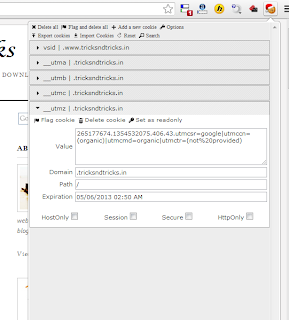
{ 0 comments... read them below or add one }
Post a Comment