Internet is growing day by day. It was started from a single static website and now it affects our daily life. It helps us in our daily life. Now we can perform so many tasks just by sitting with computer. We can pay bills, shop online, do online banking and lots more stuffs. Then why do students go for tuition? We can also get quality tutors online very cheap. If you do not know where to get online tutors, visit Eduboard.com. Eduboard is an online website that connects students with tutors.
Tuesday, December 4, 2012
How to Edit Cookies in Google Chrome
Cookies are the small piece of data stored on the system by websites. Website uses this data to identify the users and their login sessions. By default Google chrome does not allow users to edit and change the cookies. But there is an extension in Google Chrome store that allows users to edit cookies.
"Edit This Cookie" is a nice extesnion that allows users to add a new cookie and edit existing cookes added by any website. Go to Google Chrome store and install "Edit This Cookie" in the chrome browser.
After installation, It will add a cookie icon in the omni bar from there you can edit and see cookies. Open the website and then click on this icon. It will pop a new dialog and show the cookies added by the website. If you want to change the cookies, edit it and then save changes.
These are the main things which you can do this with this extension
- Delete any cookie
- Edit any cookie
- Add a new cookie
- Search a cookie
- Protect a cookie (read-only)
- Block cookies (cookie filter)
- Export cookies in JSON, Netscape cookie file (perfect for wget and curl), Perl::LPW
- Import cookies in JSON
- Limit the maximum expiration date of any cookie
This extension is add supported and shows ads on some websites only for American and European users. But ads can be disabled from the settings. Developers said that 50% of the advertisement's revenues go to Unicef to help children worldwide.
Add Edit this Cookie to Google Chrome
Thursday, November 29, 2012
GMail Users can Now Send Files Upto 10 GB with Google Drive Integration
Few days back, Google has announced a new feature in Gmail that allows users to send larger files easily via emails. Earlier, users were only able to send attachments up to 25 GB in an email. But users can now send files up tp 10 GB easily via emails.
This features is only available with new compose window launched few weeks back. Sending larger files can be done with the help of Google Drive. Users can easily share file stored in their Google Drive account via emails. Now they do not need to send link of the file. They can directly attach a file in email with a Google Drive icon in compose window.
“Have you ever tried to attach a file to an email only to find out it’s too large to send? Now with Drive, you can insert files up to 10GB — 400 times larger than what you can send as a traditional attachment. Also, because you’re sending a file stored in the cloud, all your recipients will have access to the same, most-up-to-date version,” Gmail said in a post.
After this, more users will use Google Drive and it will also affect Dropbox and box business. When you are about to send a file stored in Google Drive, it will ask to give other user a permission to access the file and share the file publicly.
If you want to use this new feature, switch to newer compose. If you are already on newer compose and not able to see the drive icon in compose window, you need to wait for few day. This feature is being rolling outl slowly.
Saturday, November 24, 2012
How To find IP Address And DNS Information Of a Website Using Command Prompt
Domain name of a website is the key that uniquely identifies the website on the Internet. But in reality, a website has a uniqe IP address. When we type a domain name on the browser to access a website, it is converted to its IP address by DNS servers.
If you want to get the IP address information of a website, there are many online tools available. But you can also get all those information just by using command prompt(CMD).
Use following command
nslookupThis command is available on both windows and unix operating systems.
If you want to get only the IP address information of the website, follow these steps:
Open command prompt and type
nslookup website.comSee following Snapshot
One thing you must know that very few websites have dedicated IP address. If a website has dedicated IP address, this result will show same IP address for a specific website each time. But for other websites, it might vary.
To see the DNS records of the domain. You can use following command
nslookup -d website.comSee following results.
See the DNS records of the website. It has listed primary name server.
Monday, November 19, 2012
How To Pick Up Freelance Work Through Social Media
If you are
considering working as a Freelancer and finding work through several
traditional channels, it certainly can be tough as it often does not recompense
the time you tend to spend finding worthy jobs. As we all are aware of the influence
of the social media, a large number of businesses are turning to these social
media networking portals to source their freelancers. On the other hand, there
are very few of them taking advantage, and even fewer that are aware about how
to endorse themselves, their services and products on the social media portals.
Which Social Media Platform To Choose For Your Business?
it is imperative to identify where your potential clients
might be hiding. In most of the cases, it is quite easy to make use of these
platforms respective of the search functional to locate suitable businesses,
but to do it in a more effective manner, you will require to know what markets
are covered best via these platforms.
·
Twitter
Twitter happens to
be a portal that is offering its users with a plenty of useful resources for
people belonging to different fields. With the passage of time, it has become
an extremely powerful and robust tool for finding work, valueable job
opportunities as per your requirements. Nevertheless, no one just come and pick
you up, you need to start building relatipnships with the genuine players in
the industry.
·
Facebook
Facebook is yet
another portal normally utilized as an online podium that offer your clients with
quite an easy approach to see your portfolio and interrelate with you in an
effortless package. You can come up with your separate account for business and
personal use to avoid your clients seeing your personal stuff. You just have to
send a message to your potential clients, and your clients will have a look at
your portfolio.
·
LinkedIn
Although LinkedIn
has been based on business, there is unexpectedly little virality to it.
LinkedIn is a social media portal which offers targeted and direct
communicaton. All you have to do is to put in yout leg, find the most suitable
discussion groups, share your ideas and opinions. There are several different
things that can help you be visible in the groups. You must keep building your
contacts suitable to your field, ensuring that you stumble them out properly
and helping you enhance your visibility.
·
YouTube and Pinterest
Practically both
YouTube and Pinterest present users with online portfolio links that your
prospects can easily access. Most of the freelancers do not prefer making
accounts on YouTube and Pinterest, as they do not consider these portals as a
source of getting work. They just consider these social media platforms as a
platform of performing arts. However, these platforms work more of a reference
to your prospects. Filmmakes and designers can make use of these portals
effectively by uploading their portfolios on these portals.
What You Must Remember
It does not
matter what you do, finding work through these social media portals can be a
bit time taking, therefore ensure you are not only relying on these platforms
to get work.
Always remember
the fact that social media is not something that stays static. Always keep your
social media outlets lively and active. Build a strong reputation, which is
going to improve your visibility.
This ais a guest post written by Brad Harris, marketing writer
and researcher for NetCoupons.
Wednesday, November 7, 2012
How to Get Back Older Compose in Gmail
Few days back, Google has rolled out new compose windows in GMail. This compose window pop ups like Gmail chat and allows users to compose multiple emails simultaneously. If you think that older compose windows is not cool, you can switch back to older compose window.
Follow these steps to go back on older compose window
- First of all, login to Gmail account.
- Click on Compose button and open the popup compose window.
- Now see the drop arrow icon at the bottom right corner of the window and click on this to open more options.

- In this new window, click on "Switch back to old compose" to switch back on older compose.
- Now, it will reload the page and you will see older compose window.
Although, Gmail has given an option to switch back to older compose, I will recommend people to stay on the new Compose in GMail. It is easy and fast.
Saturday, November 3, 2012
Dell is offering "Windows 8 For Dummies" eBook For Free
Have you upgraded to Windows 8 and searching for something to help? The Dell Enterprise team today released a free PDF ebook names as "Windows 8 for Dummies." This free ebook covers all the basics of this new Windows 8 operating system. It mainly covers the new features of Windows 8 that are start screen and app store.
To download this ebook, you only need to fill simple form.
Download
See the table of contents of the book. These are the things covered in this book.
Saturday, October 27, 2012
Restrict Facebook Access Unless You Have Notifications in Chrome
Facebook is now an important part of our life. But, most of the time we waste our important time there just because of Facebook addiction. If you think that Facebook is distracting you from doing your important work, you can take the help of this nice Google Chrome extension called Facebook Nanny.
This extension restrict Facebook but still let you communicate with the world on Facebook. This extension only give you one minute foe each notification you received on Facebook. Otherwise, you will get only 15 seconds to access Facebook. You may still send and receive messages and your profile. In this way, you will be able to chat and post a status.
Visit Google Chrome App store and install Facebook Nanny extension in your browser. Once this extension is installed in your chrome, you will only be available to access Facebook only when you get notification.
If you do not have any notifications, then it will restrict your access by turning the page grey and showing a pop up message.
This way is somewhat better than other ways which tries to completely locks you out of the Facebook. If you have notifications, you are allowed to access Facebook, otherwise do your work.
Add This TO Google Chrome
Monday, October 22, 2012
Find Out Who Does Not Follow Back On Twitter
Twitter is a popular microblogging website on which we follow someone to see his updates. People who are popular have more number of followers. Everyone want to get more followers on Twitter. We follow our friends on Twitter and expect them to follow us back. But how to know the person whom I following does not follow me back.
I do not think its feasible to check for each person we followin and then see their following to find our name. There is an easier way of doing this.
NotFollow.me is a nice web application that allow us to check who we follow and dot follow us back on Twitter.
Before writing more about this, I want to tell you one thing. This app will send a tweet from account about the app and you will automatically follow the official account of the app.
To find out those persons, go to the NotFollow.me. You will see a big button saying, "Who Does Not Follow Me."
Click on this button and then it will ask for the permission to access your Twitter account. Authorize the app and then it will generate the list of persons whom you follow does not follow you back
Wednesday, October 17, 2012
Gmail SMS in India now Supports All Mobile Operators
Gmail has finally launched its free SMS service in India with the support of all mobile operators. By using this service, Gmail users can use their Gmail chat box to send free SMS to their contacts. If someone replies to their messeges from mobile phone, it will appear as replies in Gmail chat. The whole conversation will also be stored into the Gmail Chat history.
This feature is available for both regular GMail user and Google Apps user. But this service is not available Gtalk. It means you can not send Chat messages to mobile phone with Google Talk messenger.
Initially, users will get only 50 credits for free.Gmail will deduct 1 credit for 1 SMS. There is a nice way to earn credits for free. If you get a reply to your SMS sent from Gmail, Gmail will give you 5 credits. So send SMS to your own mobile phone and reply to it. Thus you can earn more credit.
If you are the regular reader of this blog, you already know how to send SMS from Gmail. If you are new, then
Read: how to send free SMS using Gmail.
If someone is creating trouble for you by sending SMS from this free Gmail sms service, you can simply block SMS from Gmail.
Read: How to block SMS from Gmail
SMS Chat Commands
There are few SMS chat commands:- HELP: Text this command to any Gmail SMS number and you'll get a response reminding you of some of the basics of SMS and a refresher of some of the other useful commands
- STOP: This command will block all SMS messages from Gmail
- START: Re-enables you to receive SMS messages from Gmail if you're currently blocking them
- BLOCK: Send to the code number for a particular contact to block messages from that specific person
- UNBLOCK: Allows a blocked contact to send you SMS messages in the future



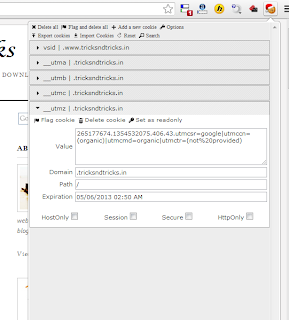
.png)





