Advertisements
PNG image format is nice for better graphics and to take snapshots. It is a lossless compression image format so it gives us better image quality. But it comes with a drawback that it is bigger in size than jpeg.
Read: Reduce JPEG Images Without Affecting Quality
If you have taken snapshots in PNG format, you will have to think about its size. Using PNG images in your documents and web pages will increase its size. So we need a tool which can reduce the size of PNG images.
Recently i got to know about a nice tool called PNGGauntlet. It is a windows program that can help in reducing the size of PNG images. As i already mentioned that PNG is a lossless compression, so reduction in size is not going to affect the image quality in any way.
This tool requires Microsoft .NET Framework 4.0 installed in your computer. Download the tool and install it in your windows system.
Download Here
Run the tool and drag all the images which you want to compress. You can set the output directory from the text bar at the top of the tool. You can also add images by clicking on the button "Add Images." After adding all the images which you want to compress, click on "Optimize" button at the top and wait for the tool to compress all the images.
When i used the tool, it gave me surprising compression ratio and quality of images were unaffected.
Try this nice tool and let us know your views via comments
Read: Reduce JPEG Images Without Affecting Quality
If you have taken snapshots in PNG format, you will have to think about its size. Using PNG images in your documents and web pages will increase its size. So we need a tool which can reduce the size of PNG images.
Recently i got to know about a nice tool called PNGGauntlet. It is a windows program that can help in reducing the size of PNG images. As i already mentioned that PNG is a lossless compression, so reduction in size is not going to affect the image quality in any way.
This tool requires Microsoft .NET Framework 4.0 installed in your computer. Download the tool and install it in your windows system.
Download Here
Run the tool and drag all the images which you want to compress. You can set the output directory from the text bar at the top of the tool. You can also add images by clicking on the button "Add Images." After adding all the images which you want to compress, click on "Optimize" button at the top and wait for the tool to compress all the images.
When i used the tool, it gave me surprising compression ratio and quality of images were unaffected.
Try this nice tool and let us know your views via comments


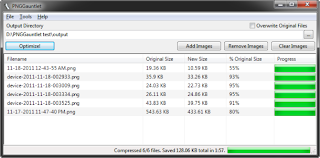
{ 0 comments... read them below or add one }
Post a Comment