Advertisements
Opera is not so famous web browser for computer systems, still it has millions of internet users and shares 1.5% in browser share. Although this browser is not so famous, but it comes with many nice features. Opera browser also have an advantage for those users who work on low internet connection.
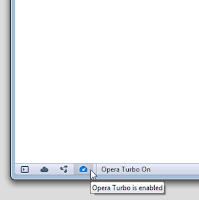 Opera Turbo is a unique feature of opera browser that speed up browsing on slow networks. Opera Turbo uses compression technology that boosts your webpage download speed on limited-bandwidth connections. This is the main advantage of using opera browser. For all those users who are using slow dial-up connection, this is the best option to access fast internet. Follow these steps to enable Opera Turbo.
Opera Turbo is a unique feature of opera browser that speed up browsing on slow networks. Opera Turbo uses compression technology that boosts your webpage download speed on limited-bandwidth connections. This is the main advantage of using opera browser. For all those users who are using slow dial-up connection, this is the best option to access fast internet. Follow these steps to enable Opera Turbo.
If you are the Opera user and facing problem of low connectivity, you can make your browsing fast with these tricks and tweaks.
For Broadband Users:
Increase total connections:
1. Open opera Browser and type about:config in the address bar ot it.
2. Now search for connection
3. Change the value of Max Connections Total from the default 16 to the number between 32 to 65 (Depends on your connection speed).
4. Keep the Max Connections Server as the default
5. Now click save then restart your browser.
For Dial up Users
Enable Opera Turbo
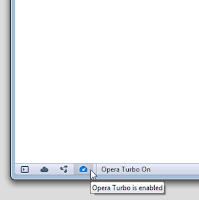 Opera Turbo is a unique feature of opera browser that speed up browsing on slow networks. Opera Turbo uses compression technology that boosts your webpage download speed on limited-bandwidth connections. This is the main advantage of using opera browser. For all those users who are using slow dial-up connection, this is the best option to access fast internet. Follow these steps to enable Opera Turbo.
Opera Turbo is a unique feature of opera browser that speed up browsing on slow networks. Opera Turbo uses compression technology that boosts your webpage download speed on limited-bandwidth connections. This is the main advantage of using opera browser. For all those users who are using slow dial-up connection, this is the best option to access fast internet. Follow these steps to enable Opera Turbo.1. Go to Tools and then Preferences.
2. Select Web Pages tab and Turn on opera turbo.
You can also turn on Opera Turbo by clicking on the turbo icon located at the left side of status bar. When you click on this, it will turn to green.
Comment below and tell us your view about Opera browser.
Comment below and tell us your view about Opera browser.


{ 0 comments... read them below or add one }
Post a Comment